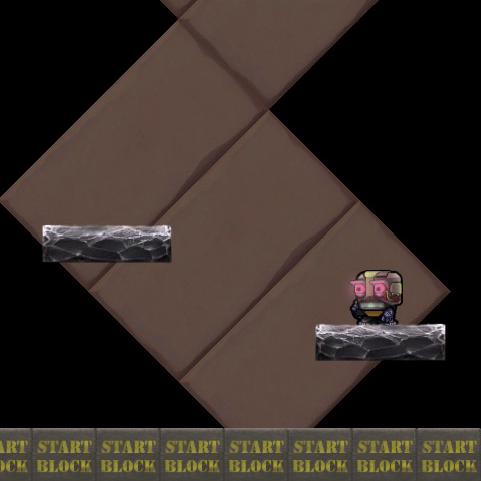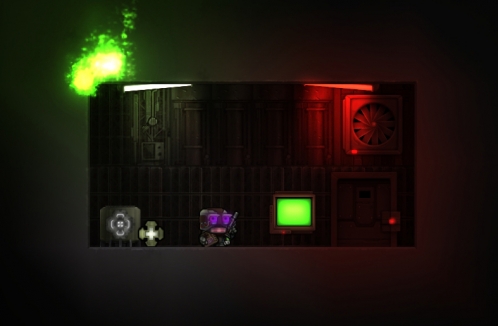March 7th, 2014
Ladies and gentlefaces, it’s the moment you’ve all been waiting for: The intel report!
Trif’s here, and I’d like to say that I like jeb’s beard. And frequent updates. So I stole both. Okay, maybe just one of them.
v124i Alpha of Cobalt is out in the wild, and I want you to download it! “But Trif, where did v124c go?!” I learned that Oxeye had several prototypes waiting to be snatched, so I took the shiniest one! We’ll take a look after staring at this glorious animated picture!
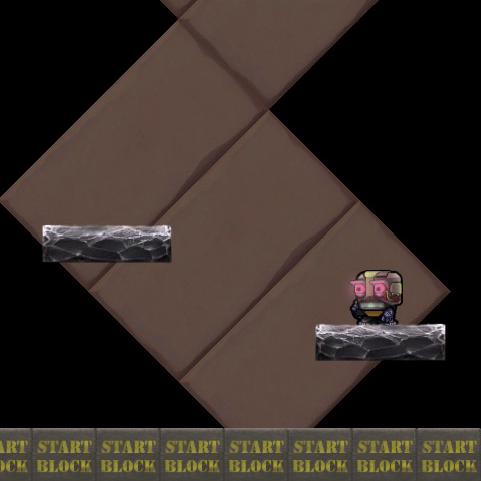
- But they don’t even have wings!
Read More
Discuss (42)
March 4th, 2014
Hi!
Cobalt is now at v124b! The bullet time change in the last version has gotten a tweak and a number of small bugs are fixed. Read more for full change log!
Read More
Discuss (14)
March 3rd, 2014
Hello!
We have updated Cobalt to v124! This time we have focused on bugs, tweaks and some content. The biggest and most interesting change has to do with bullet time. Here is why:
The Problem
As you may know, bullet time is a big part of Cobalt. Lately I’ve been feeling that the combat in Cobalt has started to get a slightly too focused on timing defensive moves, while offensive moves are executed haphazardly or without much effect on the end result. Because of this, I’ve been looking for a long time to a way to put timing back into attacks.
Inspiration
The idea to adjust bullet time came from being inspired by the difference between the first rounds of Team-Strike where there were no reaction enhancer, and the later round when there were. I really liked that you in the beginning had to keep an eye on your enemies to see what they were doing, not just stare at your own character and react to threats. These first rounds would be quicker, and more about doing precise timed attacks when the enemy didn’t expect them. The later rounds would be more about reacting to situations and executing well timed defensive moves. However, i did not like the inconsistency. It was hard to explain and it also felt like a contrived way to cater to both playing styles.
The Solution
I decided to change how the reaction enhancer is activated. Instead of snapping directly to the incoming threats, the reaction enhancer, when detecting a threat, smoothly activates over time, faster for more dangerous items. The maximum slowdown for a threat was also increased. This changed a number of things:
- Bullet time is more predictable and smoother and easier to time correctly and adapt to.
- It also means that being cool and timing accurate shots against your opponents is more effective than before.
- It also means that keeping enemies at a distance is more important, because you want there to be space between you and your threat to give your reaction enhancer space to activate.
- It also means that when attacking, you might not want to attack right away, but hold off on the first shot until you get a little closer, as to not activate the enemy’s reaction enhancer too early.
- It also means that you don’t get trapped in bullet time as easy by single or few bullets.
- It also means that when bullet time actually starts to really kick in, it can go even slower and allow even more control than before allowing for a far greater range of gameplay.
Let me know what you think!
/thewreck

In other news!
The community map making is really starting to gain some momentum again! In a future update we want to include more maps made from the community but we have not figured out how to do that from a “legal” standpoint yet. In the meantime, head over to http://cobaltvault.no/ and start downloading all the goodies!
Personally I can especially recommend trying out Janeators Challenge Week (Map Pack) v1.0! Good stuff!! (follow for updates)
/kinten
Hit to jump to read the full log.
Read More
Discuss (26)
February 7th, 2014
Hello!
We have updated Cobalt to v123! Here is the change log!
Also, check out Radio cobalt episode 1! It gives an overview to some of the new things!

Read More
Discuss (42)
July 3rd, 2013
Unfortunately v121 had a serious bug in it which causes all downloaded files to be corrupted. This means:
V122 cannot be auto-updated to! You need to download installer (windows mac) ! If you try to update, your cobalt install will be corrupted. Just reinstall! =D
Hello again! This time we have focused mainly on fixing bugs in v121. When taking this long between updates many things get changed and unfortunately some rather bad ones slipped by, the most annoying one being the broken autoupdater in v121. This should now be fixed, along with a bunch of other things!
Hit the jump for the full change-log
Read More
Discuss (78)
June 27th, 2013
For windows users wanting to update from v120 to v121, you will need to download a new switcheroo.exe and place it in your Cobalt folder, or reinstall directly using the installer. Download the Mac installer here.
To everyone with opengl32.dll problems: Download and install: Openal
To everyone with random engine crashes, make sure you have removed any old openal32.dll in your cobalt folder, and reinstall: Openal
Long time, no see! We have mentioned over the last couple of posts that we are working on the Adventure component of the game. This update will not contain the adventure we built so far since we want to make a good first impression, but it will contain all the improvements, features, tiles, actors and what have you that we have been adding and tweaking for it. So while we have put several months of development into this update, this update does not yet contain the main part of those efforts. The main purpose of this update is:
- Stability and fixing crashes and optimizations.
- First real test of mac support!
- Improvements to editors and lots of new content for mappers including the tile lighting systems!
- Marking the return of more regular updates.
Since this alpha will be the first with Mac / OS X support, please report any problems you encounter specifically on that platform to us!
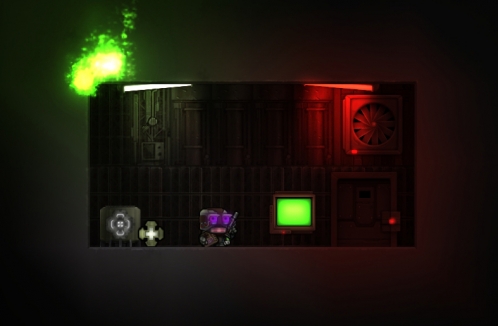
Hit the jump for the full change log!
Read More
Discuss (70)
February 8th, 2013
Hello again! Today we uploaded v120! Some bug fixes, minable rocks, and some design adjustments! Hit the jump for the full change log!

Read More
Discuss (69)
February 7th, 2013
It seems that some of the files uploaded were corrupted on upload and will result a whole string of strange bugs! v120 tomorrow!
We updated Cobalt to v119 today with some new stuff and some bug fixes! We added a new actor and lots of new locks! Hit the jump for the full change log!

Read More
Discuss (19)
January 25th, 2013
Hi again!
In this version we have set Direct X as the default renderer again, fixed a bunch of bugs as well as included new tools for finding out why crashes occur. If your game still crashes in this version, we will have a much better ability to locate your specific problem if you locate in your My Documents/Cobalt folder the two files called “log.txt” and “send-me-to-oxeye.dmp”, and send them to errors@oxeyegames.com
Other than that, we have made general bug fixes and improvements, among them hud and sounds for splitscreen. Hit the jump for the full change-log!
Read More
Discuss (30)
January 19th, 2013
Hi! Today we released v117 Alpha. It should update normally through the launcher. This includes a bunch of fixes to problems created by v116. The problem where the launcher crashes right away is known but we have not been able to fix it yet. In the meantime, please right click your cobalt shortcut, and in the “target” field, add:
-directx
then start the game again.
Hit the jump for the full change log!
Read More
Discuss (29)
 Intel & Update Report: v124i is out!
Intel & Update Report: v124i is out!